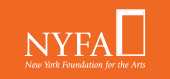–>
Playing the Building via Creative Time
From May 31- August 10, the artist and musician David Byrne will transform the landmark Battery Maritime Building in lower Manhattan into a massive ‘sound sculpture.’ The project is being executed with the help of Creative Time, the innovative arts organization known for its experimental public art. Visitors will be invited to ‘play’ the building, making music by controlling an organ that is attached to devices installed throughout the structure.
Playing the Building [Creative Time]
–>
David Bryne [David Byrne]
–>
David Plays the Building [Gothamist]
–>
David Byrne Explains [Fargfabiken]
–>
Teaching An Old Building New Vibes [NY Times]
–>
Past installation view via Creative Time
–>
Byrne’s sketch for project via Fargfabriken
By attaching devices to pick up sound and vibrations from the building’s structure — the metal beams and pillars, the heating pipes, and water pipes — the edifice itself becomes an instrument that visitors can play. The devices cause the architectural elements to vibrate, resonate and oscillate.
–>
Solenoid used to vibrate column via Creative Time
The project was originally commissioned in Stockholm in 2005, as way for Byrne to establish a site-specific artwork. David Byrne, a RISD art school graduate, known as the front man for the rock band Talking Heads, has long been interested in visual art and architecture as well as music. With this project, he combines his talents to create a whole new instrument. He said of the project that he wanted to do something that was more ‘hands on’ than normal exhibitions, where people are required to look but not touch.
–>
Past installation in Berlin via Creative Time
Writerstools smartapplet (version 1.0 for the Applesmart 3000). (Software).(Brief Article)
History Computer Review September 22, 2001 | Fahey, David M.
Reviewer: David M. Fahey, Department of History, Miami University, Oxford, Ohio 45056; faheydm@muohio.edu.
Manufacturer: SmartInput, Inc., 1460 Pittman Avenue, Sparks, Nevada 89431. Tel. 775-358-5553; Fax 775-358-9675; sales 1-800-366-8323; info@smartinput.com.
Manufactured: 2000.
Materials included: WRITERSTOOLS SMARTAPPLET version 1.0, User Guide (revised July 20, 2001).
Price: $59.
Availability: AlphaSmart 3000; preinstalled on AlphaSmarts sold by SmartInput; also available on CD-ROM for those who have purchased their AlphaSmarts elsewhere.
Requirements: AlphaSmart 3000.
User-friendliness: Very Good.
Level of use: Middle school and above.
Documentation: Adequate.
Overall effectiveness: Very Good. this web site online word count
SmartInput, an authorized reseller and software developer for the AlphaSmart 3000, focuses on markets not traditionally users of the Alphie, in particular, business and journalism. WRITERSTOOLS version 1.0 adds writing functions and tools to the AlphaSmart 3000 not available in ALPHAWORD 1.4, the current version of the built-in word processor. Users can access WRITERSTOOLS features in two ways: either by special keystrokes within ALPHAWORD files or by selecting WRITERSTOOLS on the applets menu. WRITERSTOOLS adds a thesaurus to the spell checker in ALPHAWORD. WRITERSTOOLS provides an elaborate word count feature that goes beyond telling the number of words in a document (to such arcane things as the number of characters, paragraphs, and so forth). A file selector helps users deal with a peculiar and sometimes frustrating feature of the AlphaSmart 3000: users are unable to assign names to the eight possible files, which are identified only by number. The file selector displays the first twenty-nine characters for each file, so that users don’t have to hunt through the different files to locate a desired document. WRITERSTOOLS adds several navigation and editing commands to those available in ALPHAWORD. These new commands are next/previous word, next/previous sentence, next/previous paragraph, and a PC-style delete for the character under the cursor. Command lists display WRITERSTOOLS and ALPHAWORD commands, so that users don’t have to search for them in a printed guide. WRITERSTOOLS also adds the option of a startup password.
WRITERSTOOLS occupies little space. Downloading WRITERSTOOLS changes the maximum size of each of the eight AlphaSmart 3000 files to twelve pages instead of the original twelve and a half pages. (1) This is not a significant disadvantage, and the applet does what its designers say it does, so the decision to buy WRITERSTOOLS comes down to a matter of price. Is $59 too much to spend to upgrade a word processor for a machine that costs between $199 and $249?
The answer depends on how an Alphie owner uses the portable keyboard. At the AlphaSmart bulletin board called the Community Center, journalists and other writers are enthusiastic about WRITERSTOOLS. They sometimes spend several days at a time on the road and do most of their editing on their AlphaSmarts. In addition, word count is important to them.
For me, the features of WRITERSTOOLS are useful but not necessary. I rarely use a thesaurus and am content to delete by backspacing. The navigation tools won’t be important in note taking but would be helpful if, say, I download a chunk of a longer manuscript for editing. Word count matters in writing book reviews and reference work articles, work that I may do on the Alphie. The file selector seems to me the feature that I would use the most. It will save time and my red-haired Irish temper. Finally, it would be handy to have command lists on the AlphaSmart 3000 and not have to refer to printed users’ guides. Most likely, I won’t be carrying them with me. see here online word count
In my opinion, the future of WRITERSTOOLS is uncertain. Will new versions of ALPHA WORD cannibalize the most attractive features of WRITERSTOOLS? Will WRITERSTOOLS be bundled with all future AlphaSmart keyboards? Or will WRITERSTOOLS remain an add-on product that finds buyers by imaginatively introducing additional attractive features that ALPHAWORD lacks?
SmartInput also has created another applet, the FORMMATE ELECTRONIC CLIPBOARD, exclusively for the AlphaSmart 3000. It is designed to facilitate on-site data collection without the need to transcribe handwritten notes. Data on FORMMATE can be uploaded to virtually any DOS or Windows database or spreadsheet. It is impressive that such sophisticated software can be created for the humble AlphaSmart 3000. Unfortunately, the price of FORMMATE ($159) makes it clear that business and government are the principal intended markets, so this applet receives only a passing mention here. Probably the main prospective academic users of FORMMATE are scholars collecting data out of doors who like the Alphie’s long battery life. I do not mean to minimize the role of SmartInput. It has begun an important initiative to extend the usefulness of the AlphaSmart 3000 by developing new software for it (and then sell the keyboard bundled with the new SmartApplets).
Notes (1) Downloading the WRITERSTOOLS applet or any new SmartApplet will erase all data files and settings.
LITERATURE SURVEY In this issue HCR surveys the January through June 2001 contents of the following computer periodicals for articles that may be of interest to historians: Home Office Computing, MacAddict, MacHome, MacWorld, PC Magazine, and PCWorld.
If you axe familiar with a computer periodical that is not under review at the present time, and would like to be considered for a position as Computer Periodical Reviewer, please contact: Dr. David L. Dykstra, HCR Literature Survey Editor, 16914 Hillard Street, Poolesville, Maryland 20837; dykstradl@aol.com.
Fahey, David M.
This entry was posted
on Friday, May 23rd, 2008 at 1:11 pm and is filed under Art News.
You can follow any responses to this entry through the RSS 2.0 feed.
Both comments and pings are currently closed.