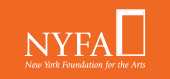–>
Andreas Gursky, Shanghai, (2000)
The photographic works of German photographer Andreas Gursky are currently being shown at the Louisiana Museum of Modern Art in Humlebæk, Denmark. Born in Leipzig in 1955, Gursky’s work has been renowned for its frank and imposing depictions of industrial spaces and man-made structures, presenting a so-called “dispassionate” method of photography. The show includes 40 very large works and a number of smaller pieces that comprise his oeuvre up to his most current works; each piece meticulously composed of hundreds of individual photos seamlessly combined into one large image.
–>
Andreas Gursky, Chicago Board of Trade II (1999)
The mystery of Gursky’s works comes from a paradox experienced by the viewer; indeed, where the elements of a photo might seem perfect, there is always something “fundamentally off” or jarring that serves as a point of tension and interest. The images seem to invoke the spirit of the techniques of impressionist paintings, where an image appears very different from a closer perspective than at a distance.
–>
Andreas Gursky, F1 Boxenstopps (2001)
–>
Andreas Gursky, Nha Trang (2011)
Gursky began his career in the mid 1980s after studying at the Kunstakademie Dusseldorf—the city where the artist still resides—which helped to focus his fascination with human spaces and their environmental impacts.
–>
Andreas Gursky, 99 Cent II Diptychon (2001)
–>
Andreas Gursky, Pyongyang V (2007)
–>
Andreas Gursky, Bahrain I (2005)
– A. Bogart
Related Links:
Exhibition Page [Lousiana Museum of Modern Art]
–>
Behind-the-Scenes video [Gursky Exhibition]
THESE APPS WILL HELP YOU POLISH YOUR APPLE.(Technology)(Column)
The Post-Standard (Syracuse, NY) September 7, 2005 Byline: AL FASOLDT STAFF WRITER This week I’ll tell you about 10 of my all-time favorite applications for Mac OS X. They’re all free to try, and most are free to keep using, too. go to website best web browser
1. Firefox. Is it the best Web browser ever? Maybe. I like Safari and use it most of the time, but Firefox is simply superb. Get it from www.mozilla.org .
5. iPhoto Library Manager. You might find this essential if you have a lot of iPhoto pictures and you’d like to create separate iPhoto libraries. Get it from www.macupdate.com/info.php/id/7158 .
6. MacJanitor. Apple had its collective head in the sand when it designed the cleanup routines for OS X. They run automatically, but only if you have your Mac turned on at an unseemly time of night one day a week. MacJanitor lets you run those very necessary cleanup tasks at any time. Get it from www.macupdate.com/info.php/id/5856 . website best web browser
7. TransparentDock. I don’t know about you, but I think the dock icons look better if they just float on the desktop without an ugly background, just as all other icons do. Dock Clear gets rid of the ugly background. Get it fromwww.freerangemac.com .
9. SuperCal. Most Mac OS X computers could use a little display tweaking. SuperCal is the best way to do it if you don’t have a hardware calibration device. Get it from www.bergdesign.com/supercal .
10. PS Renamer. When you need to rename a group of files, nothing works as well as this amazing utility. Get it from www.macupdate.com/info.php/id/12655 .
This entry was posted
on Sunday, February 26th, 2012 at 10:52 am and is filed under Art News, Go See.
You can follow any responses to this entry through the RSS 2.0 feed.
Both comments and pings are currently closed.